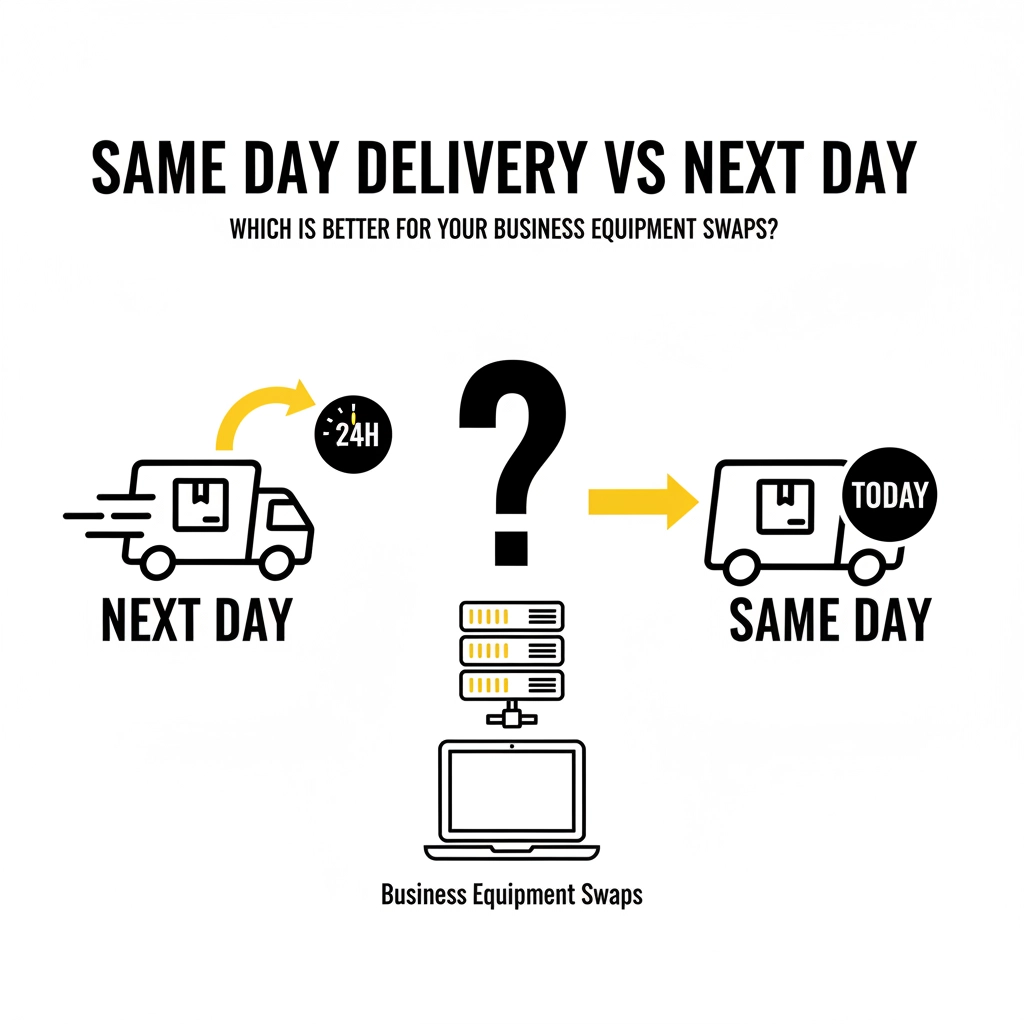Remote Worker IT Delivery: The Ultimate Guide to Seamless Onboarding

The shift to remote work has transformed how businesses operate, but it's also created new challenges. One of the biggest hurdles? Getting the right IT equipment to your remote workers quickly and safely. Whether you're onboarding a new hire in Glasgow or setting up a temporary workspace in Cardiff, IT equipment delivery has become a critical business function that can make or break your remote worker's first impression.
At Jolly Couriers, we've seen firsthand how a smooth equipment delivery can turn a potentially stressful onboarding experience into a seamless transition. Let's dive into everything you need to know about remote worker IT equipment delivery.
The Remote Work Equipment Challenge
Remote work isn't just about working from home anymore – it's about working from anywhere. Your new marketing manager might be based in Edinburgh, while your developer is working from a co-working space in Brighton. Each scenario presents unique delivery challenges that require careful planning and reliable execution.
The statistics tell the story: companies that nail their remote onboarding process see 50% higher retention rates. But get the equipment delivery wrong, and you risk delays, damaged devices, security breaches, and frustrated employees who can't hit the ground running.
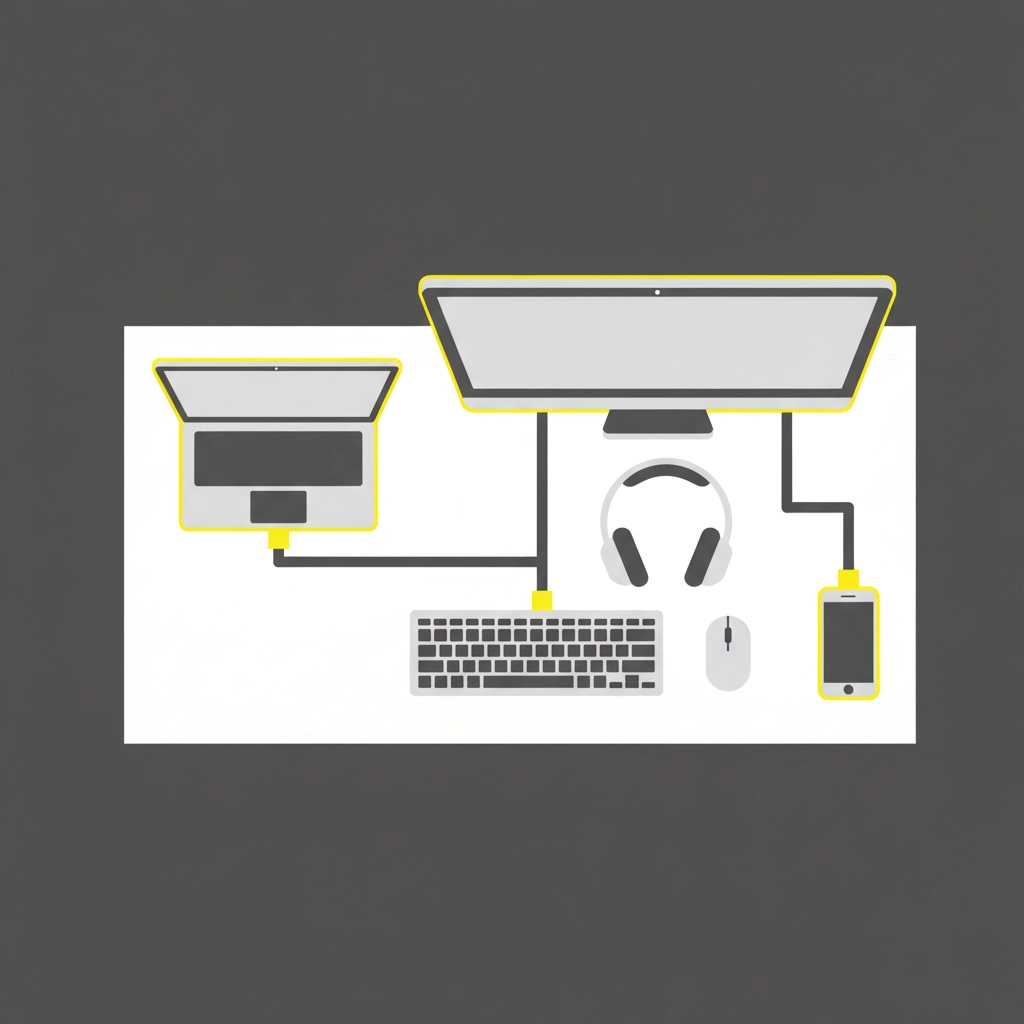
Essential Equipment for Remote Workers
Before we talk delivery, let's establish what typically needs to be couriered to remote workers:
Core Hardware:
- Laptops or desktop computers
- Monitors (often 24" or larger)
- Keyboards and mice
- Webcams and headsets
- Docking stations
- Mobile phones or tablets
Peripherals and Accessories:
- Power cables and adapters
- USB hubs and dongles
- External hard drives
- Ergonomic accessories (laptop stands, wrist rests)
- Security devices (hardware tokens, smart cards)
Documentation and Branded Items:
- Welcome packages
- Company handbooks
- IT setup guides
- Branded merchandise
The key is understanding that this isn't just about moving boxes from A to B – you're delivering someone's entire digital workspace.
Best Practices for IT Equipment Delivery
Pre-Delivery Preparation
Inventory Management: Create a comprehensive checklist for each role type. Your sales team might need different setups compared to your developers. Having role-specific equipment packages streamlined saves time and reduces errors.
Device Configuration: Work with your IT team to pre-configure devices where possible. Install essential software, set up security protocols, and create user accounts before the equipment leaves your office. This reduces setup time and potential security risks.
Packaging Strategy: IT equipment is delicate and often expensive. Use professional packaging with adequate padding, anti-static materials for sensitive components, and clear labeling. Consider the unboxing experience too – first impressions matter.
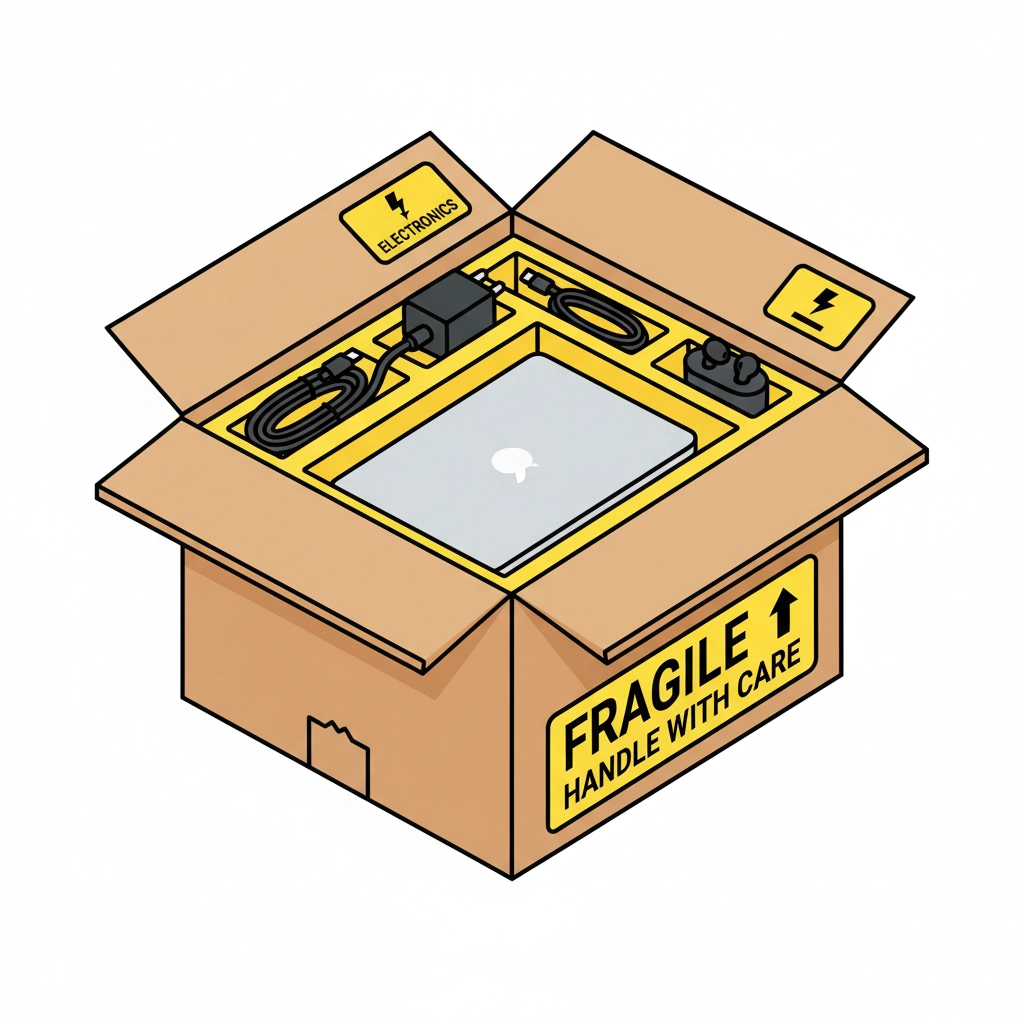
Timing and Coordination
Lead Time Planning: Give yourself at least 3-5 business days for UK deliveries, longer for international shipments. Factor in potential delays, especially during peak periods or adverse weather.
Delivery Scheduling: Coordinate with your new employee to ensure someone is available to receive the delivery. Same day delivery UK services can be invaluable when you need to meet tight deadlines or accommodate last-minute changes.
Communication: Keep everyone in the loop. Your employee should know when to expect their equipment, what's included, and who to contact if there are issues.
Choosing the Right Courier Service for IT Equipment
Not all courier services are created equal, especially when it comes to IT equipment. Here's what to look for:
Specialized Handling: Look for courier service UK providers who understand the unique requirements of IT equipment. This includes proper handling procedures, climate-controlled vehicles, and staff trained in electronic device transport.
Security Features: Your equipment might contain sensitive company data or be worth thousands of pounds. Choose couriers offering tracking, proof of delivery, insurance coverage, and secure chain of custody.
Flexibility: Remote work arrangements can change quickly. You need a business courier solutions provider who can adapt to rescheduled deliveries, alternative addresses, or urgent same-day requirements.
Geographic Coverage: Whether you're serving the Scottish Highlands or the busy streets of London, your courier should have reliable coverage across the UK and beyond.

White Glove Service Benefits
For high-value or complex IT setups, consider white glove delivery UK services. This premium option includes:
- Scheduled delivery appointments
- Professional unpacking and setup assistance
- Basic configuration support
- Removal of packaging materials
- Direct communication with your IT team if issues arise
While this costs more than standard delivery, the time saved and reduced risk of setup problems often justifies the investment, especially for senior hires or complex technical roles.
Security Considerations
IT equipment delivery isn't just about logistics – it's about security too. Each device that leaves your office represents a potential security risk if not handled properly.
Chain of Custody: Maintain clear documentation of who has handled the equipment at each stage. This is crucial for compliance and security auditing.
Delivery Confirmation: Require signature confirmation and ideally photo proof of delivery. Some services offer real-time GPS tracking so you know exactly where your equipment is at all times.
Data Protection: Even "clean" devices can contain traces of sensitive information. Work with couriers who understand GDPR requirements and can provide appropriate security certifications.
Insurance Coverage: Ensure adequate insurance coverage for both the equipment value and potential data breach costs. This protects against loss, damage, and theft during transit.
Streamlining the Process
The most successful remote onboarding programs have streamlined, repeatable processes that scale efficiently.
Automation and Templates
Create standardized equipment packages for different roles and seniority levels. This reduces decision fatigue and ensures consistency across your organization. Use project management tools to track each onboarding delivery from initiation to completion.
Vendor Relationships
Build relationships with reliable suppliers and courier services. Having preferred partners who understand your requirements and can offer priority service during busy periods is invaluable.
Employee Communication
Develop template communications for different stages of the delivery process:
- Initial equipment list and timeline
- Dispatch notification with tracking information
- Delivery confirmation and next steps
- Setup support contact information
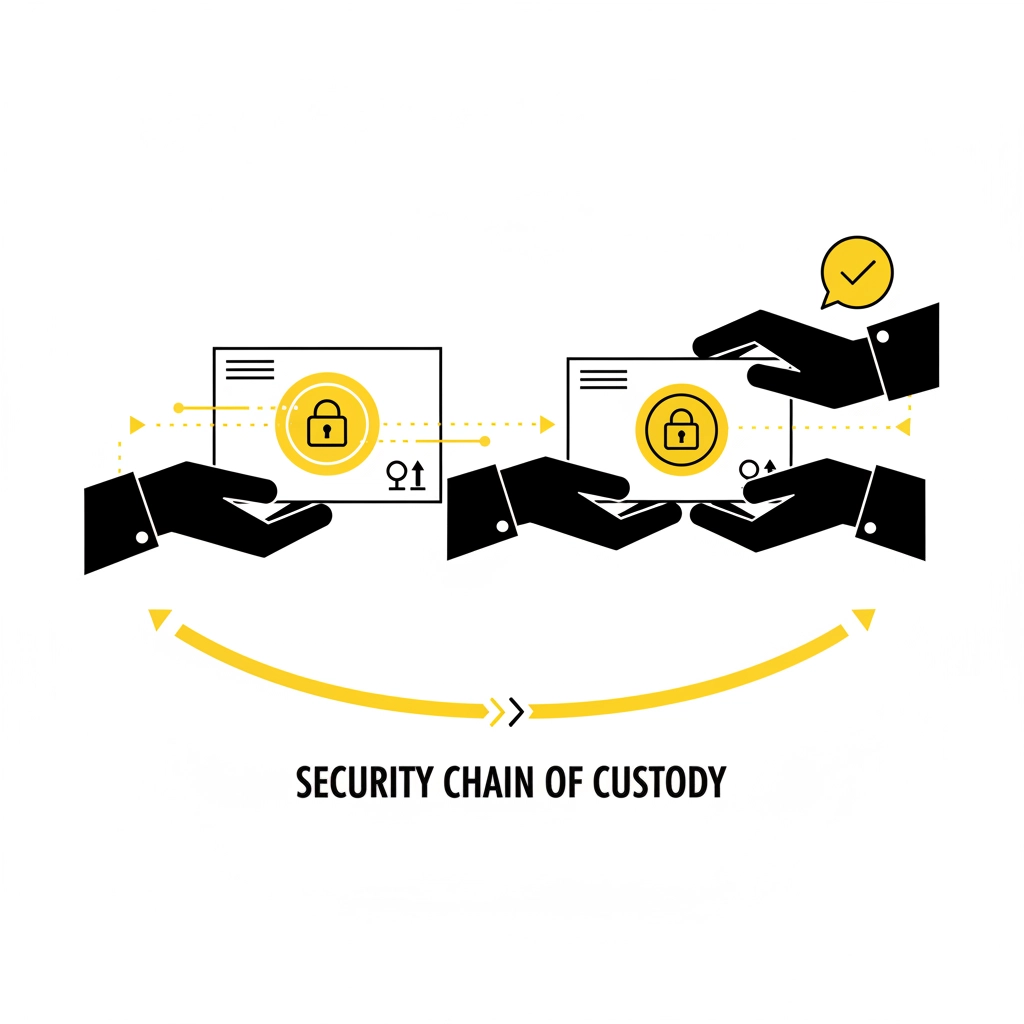
Return and Collection Services
Remote work isn't always permanent. You'll need efficient processes for retrieving equipment when employees leave, change roles, or when hardware needs updating.
Return Courier Service: Plan for equipment returns from day one. Include return procedures in your employee handbook and maintain relationships with return courier service providers who can collect equipment efficiently.
Asset Tracking: Maintain detailed records of what equipment goes where. This is crucial for insurance, compliance, and knowing what needs to be retrieved when employment ends.
Refurbishment Planning: Returned equipment often needs cleaning, updating, or repairs before it can be redeployed. Factor this into your equipment lifecycle planning.
Swap Out and Upgrade Services
Technology moves fast, and your remote workers' needs will evolve. Swap out courier UK services can help you:
- Replace faulty equipment quickly
- Upgrade devices when needed
- Rotate equipment for security purposes
- Facilitate temporary arrangements for contractors or project work
Having a reliable partner for equipment swaps means minimal downtime for your remote workers and better cost control for your IT budget.
International Considerations
If your remote workforce spans multiple countries, additional considerations come into play:
- Customs clearance and documentation
- Import duties and taxes
- Local delivery capabilities
- Different electrical standards and adapters
- Data protection and export controls
- Currency fluctuations affecting equipment costs
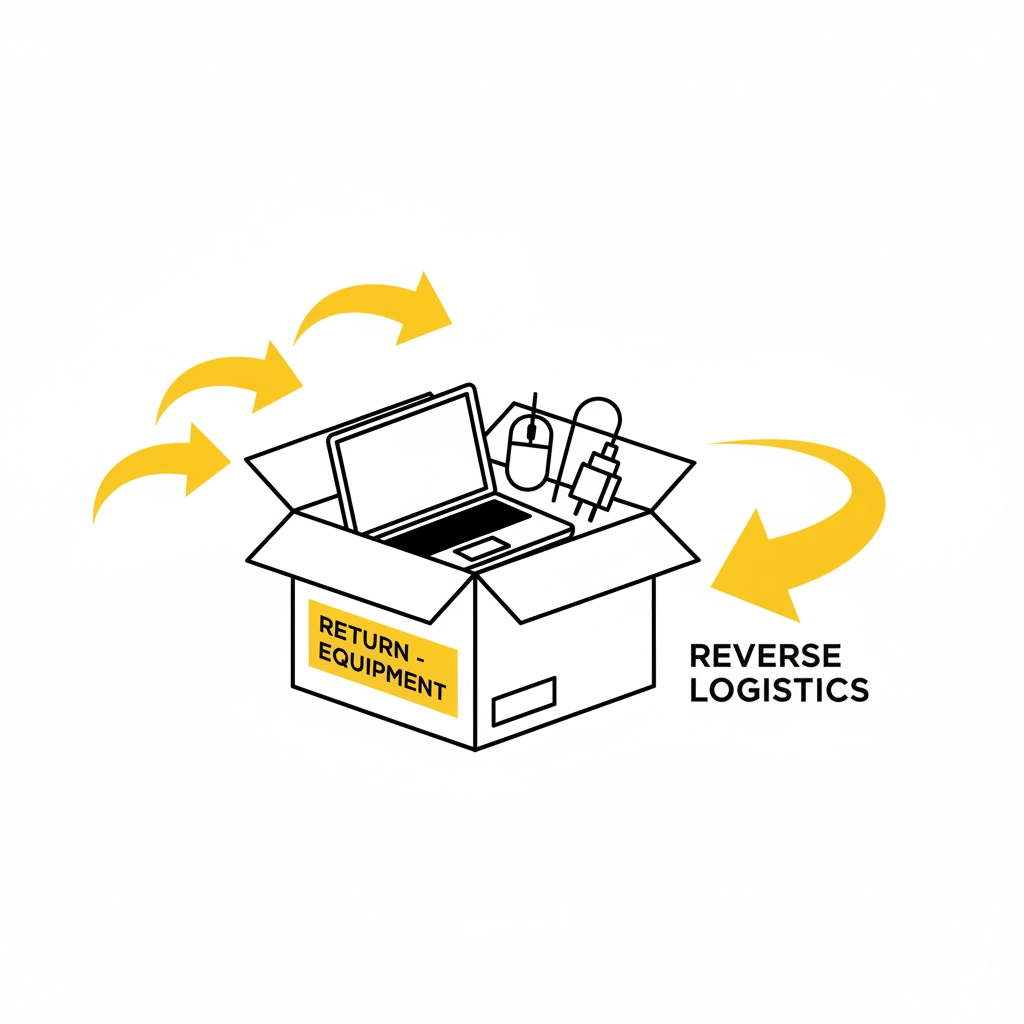
Measuring Success
Track key metrics to continually improve your remote equipment delivery process:
- Time from order to delivery
- First-time setup success rate (no additional support needed)
- Employee satisfaction scores from onboarding surveys
- Equipment damage/loss rates
- Cost per delivery including all associated fees
- Security incident rates related to equipment delivery
The Bottom Line
Remote worker IT equipment delivery is more than a logistical exercise – it's a critical touchpoint that shapes your employee's entire remote work experience. Get it right, and you set your people up for success from day one. Get it wrong, and you risk delays, security issues, and frustrated employees.
The key is finding the right balance of speed, security, and cost-effectiveness while working with courier partners who understand the unique requirements of IT equipment delivery. Whether you need same day courier services for urgent deployments or document courier service for sensitive setup materials, having reliable logistics partners makes all the difference.
Remember: in the remote work world, your courier service is often the physical face of your company. Choose wisely, plan carefully, and your remote workers will thank you for it.